Post by anels99 on Apr 29, 2014 19:37:35 GMT -5
AI not to bounce:
Usually the AI cars will bounce from a gtr2 convert, so this edit in the hdv will fix this (as far as ive tested)
you have to change these values in the hdv file (starting from the [FRONTLEFT] section)
BumpStopRisingSpring=1.25e9 change it to BumpStopRisingSpring=1.25e7
BumpStopRisingDamper=2.19e7 change it to BumpStopRisingDamper=2.19e5
change it for the 4 wheels
To get brakelights and lights working:
you need to have the textures blights, blights00, blights01, & blights02.dds
headlights (material name lights / event set to lights00 (off) and lights01 (on)
brakelights (material name blights / event set to blights00 (off),blights01(off) and finally blights02 (on) so you can see them!
make sure you use for the Lights00 and Blights00 and 01 transparent textures.
Lights01 and Blights02 then must be the textures with lights on.
make the blights02 texture brighter than the lights01 texture to see the brakelight effect.
Trouble with a milky or dark looking windscreen/headlamp covers.
from the interior, try putting the graphics settings to "Diffuse" in 3dsimed, had some issues with the windscreens so had to do lots of fiddling.
from the exterior change the alpha channel under the window from white to black.
Example:
If you work with photoshop you need click to channels:

Than hide layers and uncover alpha channel,then paint in alpha layer

and if you finish painting, back hide alpha and uncover layers, save as DDS
I think this is for reversed mirrors? Anyway, another tip
load the material in 3dSimEd and choose Re-Scale Texture, then add a minus in front of the Scale V which is the vertical plane. Scale U represents the Horizontal plane.
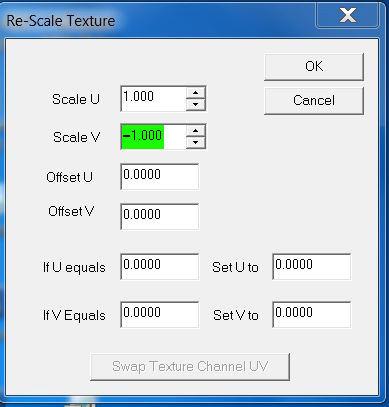
Info regarding skins and how to get them to work:
Make sure the body1.dds (Livery) is setted as wccarbody in simed, if not it will load only the default skin assigned to that material.
for extra stuff like windows, driver, wings etc..
set the window file as wcwindow and all the extra files like wcextraxx where xx are numbers between 1-unlimited. Ingame as usual, xx_window.dds and xx_extraxx.dds. If you want to have different liveries also for driver set his material as wcdriver.
call the wing texture like WCEXTRA1 or 2 or 3 or whatever.
then copy your basic livery and rename it to xxxxxextra1 or similar to avoid texture mismatches.

Usually the AI cars will bounce from a gtr2 convert, so this edit in the hdv will fix this (as far as ive tested)
you have to change these values in the hdv file (starting from the [FRONTLEFT] section)
BumpStopRisingSpring=1.25e9 change it to BumpStopRisingSpring=1.25e7
BumpStopRisingDamper=2.19e7 change it to BumpStopRisingDamper=2.19e5
change it for the 4 wheels
To get brakelights and lights working:
you need to have the textures blights, blights00, blights01, & blights02.dds
headlights (material name lights / event set to lights00 (off) and lights01 (on)
brakelights (material name blights / event set to blights00 (off),blights01(off) and finally blights02 (on) so you can see them!
make sure you use for the Lights00 and Blights00 and 01 transparent textures.
Lights01 and Blights02 then must be the textures with lights on.
make the blights02 texture brighter than the lights01 texture to see the brakelight effect.
Trouble with a milky or dark looking windscreen/headlamp covers.
from the interior, try putting the graphics settings to "Diffuse" in 3dsimed, had some issues with the windscreens so had to do lots of fiddling.
from the exterior change the alpha channel under the window from white to black.
Example:
If you work with photoshop you need click to channels:

Than hide layers and uncover alpha channel,then paint in alpha layer

and if you finish painting, back hide alpha and uncover layers, save as DDS
I think this is for reversed mirrors? Anyway, another tip

load the material in 3dSimEd and choose Re-Scale Texture, then add a minus in front of the Scale V which is the vertical plane. Scale U represents the Horizontal plane.
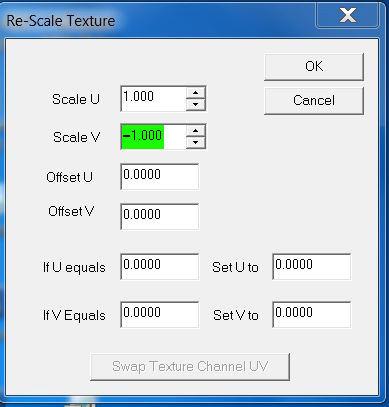
Info regarding skins and how to get them to work:
Make sure the body1.dds (Livery) is setted as wccarbody in simed, if not it will load only the default skin assigned to that material.
for extra stuff like windows, driver, wings etc..
set the window file as wcwindow and all the extra files like wcextraxx where xx are numbers between 1-unlimited. Ingame as usual, xx_window.dds and xx_extraxx.dds. If you want to have different liveries also for driver set his material as wcdriver.
call the wing texture like WCEXTRA1 or 2 or 3 or whatever.
then copy your basic livery and rename it to xxxxxextra1 or similar to avoid texture mismatches.



